Launching a website and making it a success are two different ball games.
You can follow any of the thousands of online tutorials that can help you create a WordPress website from scratch using different page builders, themes, and other tools.
But when it comes to generating traffic and conversions, it all boils down to your efforts and decision making. One of the most crucial decisions that will determine the success (or failure) of your website is the choice of the fastest WordPress hosting.
In this article, I will take you through some of the common types of web hosting solutions for your WordPress website. Next, I will discuss the features of Cloudways, a fully managed WordPress hosting provider, along with a short walkthrough of the platform.
Types of Web Hosting Providers
- Shared hosting
- Dedicated hosting
- VPS
- Cloud hosting
- Managed Cloud hosting
Cloudways – A Managed Cloud Hosting Platform
- Flexibility and Freedom
- Pricing
- Platform Overview
What makes selecting the hosting providers so difficult is the fact that there isn’t a single type of web host that everyone can choose. To make a better decision, you must carefully analyze your requirements and then understand the benefits of each type of hosting solution.
Let’s have a look at the most common hosting types.
Shared Hosting
As the name suggests, shared hosting has multiple user accounts on a single server. All the hosted websites under those accounts share server resources. This means that if your website is on a shared server, you wouldn’t get pre-allocated RAM or storage, rather you would be sharing these critical resources with other applications on that server.
This makes shared hosting highly vulnerable to crashes and attacks because vulnerabilities in one application will expose all the other applications hosted on that server. As you can imagine, shared servers are not ideal for websites that are looking to grow in terms of traffic and conversion because of server resource limitations. Applications hosted on a shared server rarely get the optimized speed and load time required to grow beyond the initial stages.
Dedicated Hosting
Dedicated hosting is a solution where the entire server belongs to you. As such, you have complete control over how you use the server resources for your business websites. In case the server resources are running low, you can also connect additional machines or hardware components to the machine.
While shared hosting is cheaper, dedicated hosting is arguably the least cost-effective hosting solution. A dedicated server that belongs to you and no one else might seem tempting but it’s rare to have workloads that actually exhaust server resources. Thus, hitting the ROI could be a real challenge for the business.
VPS
VPS or Virtual Private Servers is a hybrid of shared and dedicated hosting. It provides you with the experience of dedicated hosting with an underlying sharing of server resources. A VPS provider separates the applications by building a virtual server (with dedicated resources) for the website.
VPS offers the security and performance that is usually available at a dedicated server but with a price tag similar to shared hosting. You also have complete control over your “container” as you can install your own OS and other software to build the hosting stack that fits your project. One of the downsides of VPS is the requirement for technical knowledge of managing your server (or access to professional assistance).
Cloud Hosting
Cloud hosting is a hosting solution that uses a cluster of physical servers that are interconnected to provide seamless optimized performance and uptime. As opposed to traditional hosting types that use a centralized approach, cloud hosting uses a distributed approach where your website can be hosted on a cloud server with dedicated resources like RAM, bandwidth, and storage.
With cloud hosting, not only do you get dedicated resources, but you also get a secure environment due to an architecture that incorporates various end-to-end encryption components. Since it is virtual, you can easily scale server resources at your convenience.
There are two ways you can host WordPress applications on cloud servers; you can either get a cloud server from providers like AWS or Google Cloud and then configure and optimize the servers yourself or you can save yourself the hassle and let a managed cloud hosting provider do it for you.
Managed Cloud Hosting
Managed cloud hosting is a great hosting solution where a third party manages all your cloud hosting issues including server and application deployment, server management, and server security.
This class of hosting solutions is rapidly becoming popular because manually setting up a cloud server and launching a WordPress application is not a straightforward task. Even if you know your way around development, you may still encounter a number of roadblocks and may eventually require professional help.
Managed cloud hosting providers take care of all such hassles, letting you focus on running your website and making it a success.
To further explain how this particular type of hosting is beneficial for your business, let’s take a look at Cloudways – a managed cloud hosting platform.
Cloudways – Simplifying Cloud Hosting
Cloudways manages all your server related requirements and enables you to deploy cloud servers on any of the five infrastructure providers along with the latest WordPress version. Cloudways not only supports WordPress but also Magento, PHP, Drupal, Joomla, and PrestaShop.
The power of Cloudways lies in the Cloudways Stack, a combination of server and caching technologies that work together to deliver optimized performance and better load time. Varnish cache is an important component of the stack that is an ideal solution for media-rich websites. Redis is another technology that compliments the Cloudways stack where it acts as virtual memory for datasets.
Cloudways Offers Flexibility and Freedom
As mentioned earlier, Cloudways allows you to launch your WordPress application on five best-in-class cloud hosting providers:
- AWS
- Google Cloud
- DigitalOcean
- Vultr
- Linode
Cloudways offers these five cloud providers so that users with not-so-deeper pockets can have a managed cloud hosting experience. AWS and Google Cloud are expensive cloud servers whereas DigitalOcean, Linode, and Vultr are more affordable and are ideal for startups and medium businesses.
This is one of the many features that make Cloudways stand out from its competitors because no other hosting provider offers such levels of freedom and flexibility.
But it doesn’t end here.
Cloudways not only allows you to choose a cloud server of your choice but also gives you the freedom to choose your preferred server specifications. As such, Cloudways doesn’t put you on a leash when it comes to choosing your server specifications.
With Cloudways, you have the power to build your server the way you want, and you can’t really put a price on that, can you?
Pricing
Cloudways gives you control over your billing if you are using AWS or Google Cloud. The Pay-as-You-Go only charges you for the number of hours your server was being utilized, not for the entire month. This means if you used a server for 8 hours per day for 15 days, you will be billed only for 8×15= 120 hours, and not for the entire hours of the month.
Now, you may ask why would you stop a server because that would mean your visitors won’t be able to access your website. Well, this option comes in handy when a user is running multiple servers on Cloudways and decides to switch applications from one server to another. In this case, the user won’t have to pay a monthly fee for both the servers but rather an hourly rate would be charged for the number of hours each server was used.
Another use case of this feature is for developers that deploy servers for testing purposes. Of course, they won’t be running their tests 24 hours a day so they might need to stop their servers when they are done. Cloudways only charges for the number of hours the server was tested.
Cloudways’ basic plan starts from $10/month with the following specifications:
- Provider: DigitalOcean
- 1GB RAM
- 25GB SSD Hard Disk
- 1TB Transfer
- 1 Core Processor
Judging by these specifications, this server might not be ideal for any type of website but if we take things up a notch, you will notice that Cloudways is still the most affordable managed hosting provider around.
This is what you can get for $22/month at Cloudways.
- Provider: DigitalOcean
- 2GB RAM
- 50GB SSD Hard Disk
- 2TB Transfer
- 1 Core Processor
Platform Overview
The essence of any managed cloud hosting is the platform that comes with it. Cloudways has invested a lot of effort in developing its platform that offers a host of features directly from the platform.
Let’s take a tour of Cloudways platform to further explore its capabilities.
Deploy Cloud Servers
Using the Cloudways Platform, you can launch a cloud server in minutes. This task usually takes hours even with professional help if you do it manually but with Cloudways, it’s a breeze.
This is the area in the platform where you can select your server specifications. All you have to do is select a WordPress Application and give it a name, select your preferred cloud provider, choose your RAM size, and select the datacenter.
Some more of the features Cloudways offer
Server Management
Vertical Scaling
Backups
Application Management
Domain Mapping
Install SSL Certificate
Backups
Migration Tools
CloudwaysCDN
Final Words!
So there you have it, Cloudways managed cloud hosting solution has really made cloud hosting easy for everyone. Whether you are an individual blogger or a founder of a multimillion-dollar online business, Cloudways has got just the right tools for you to grow your businesses.


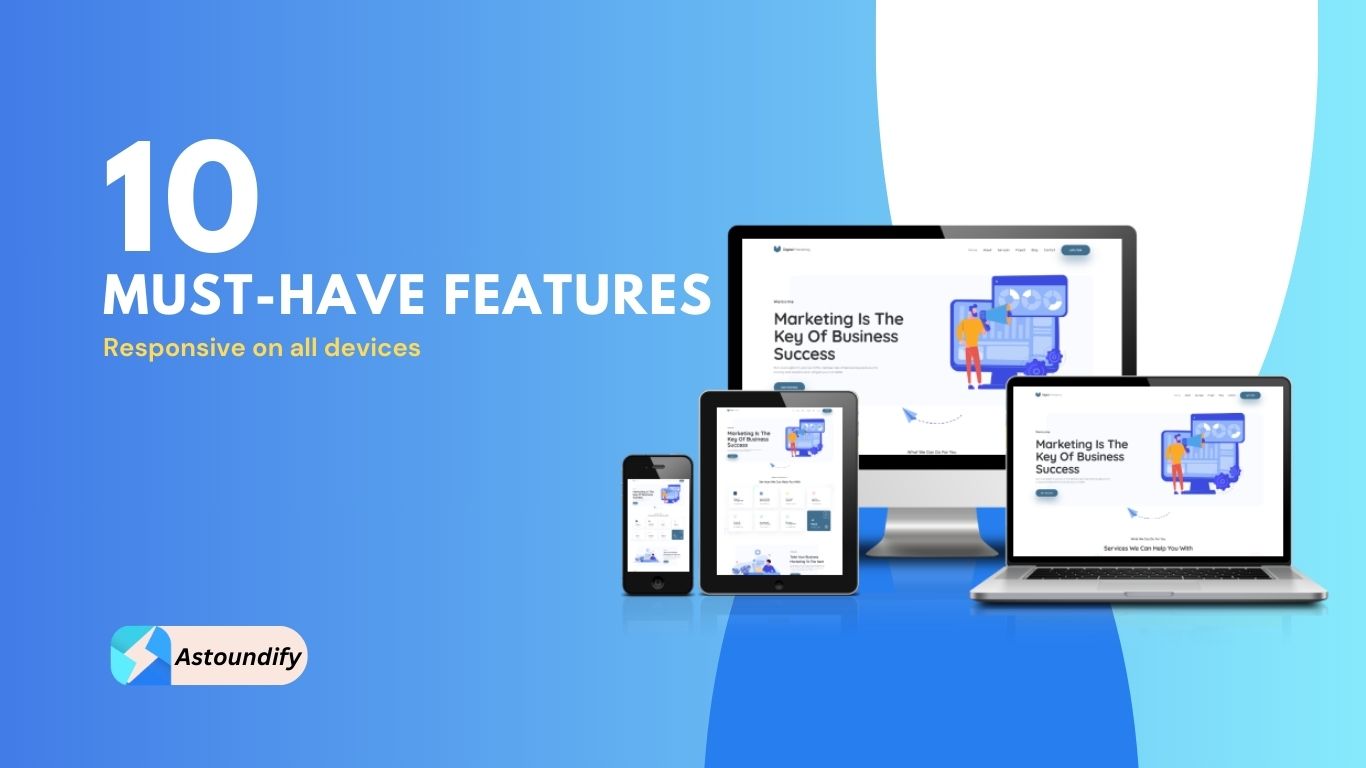
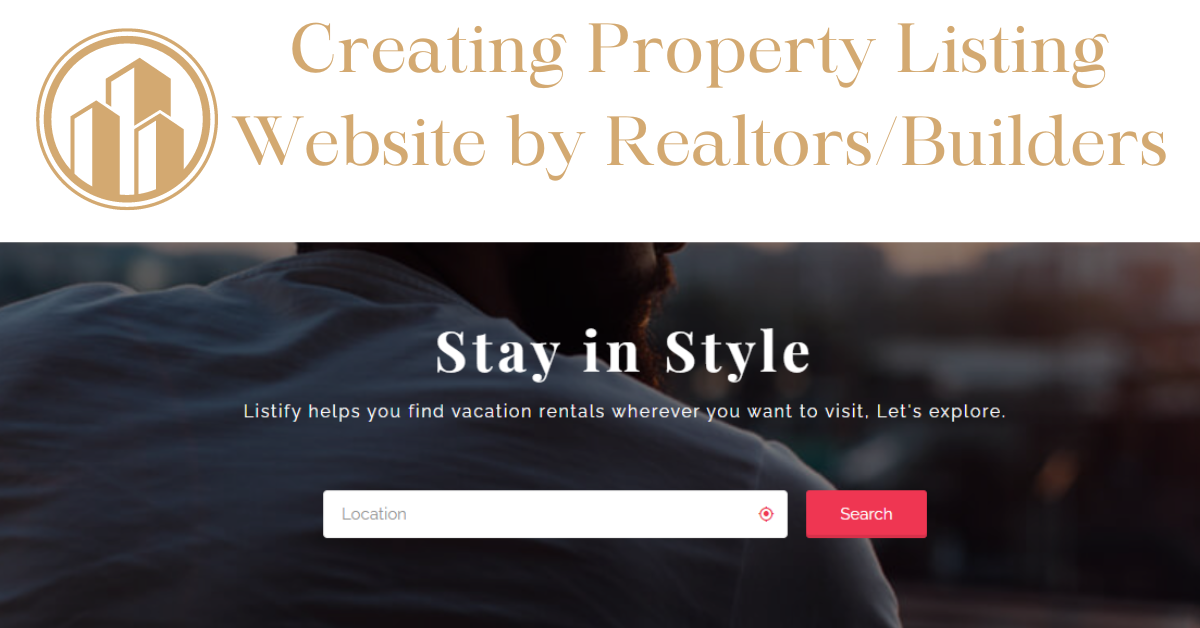

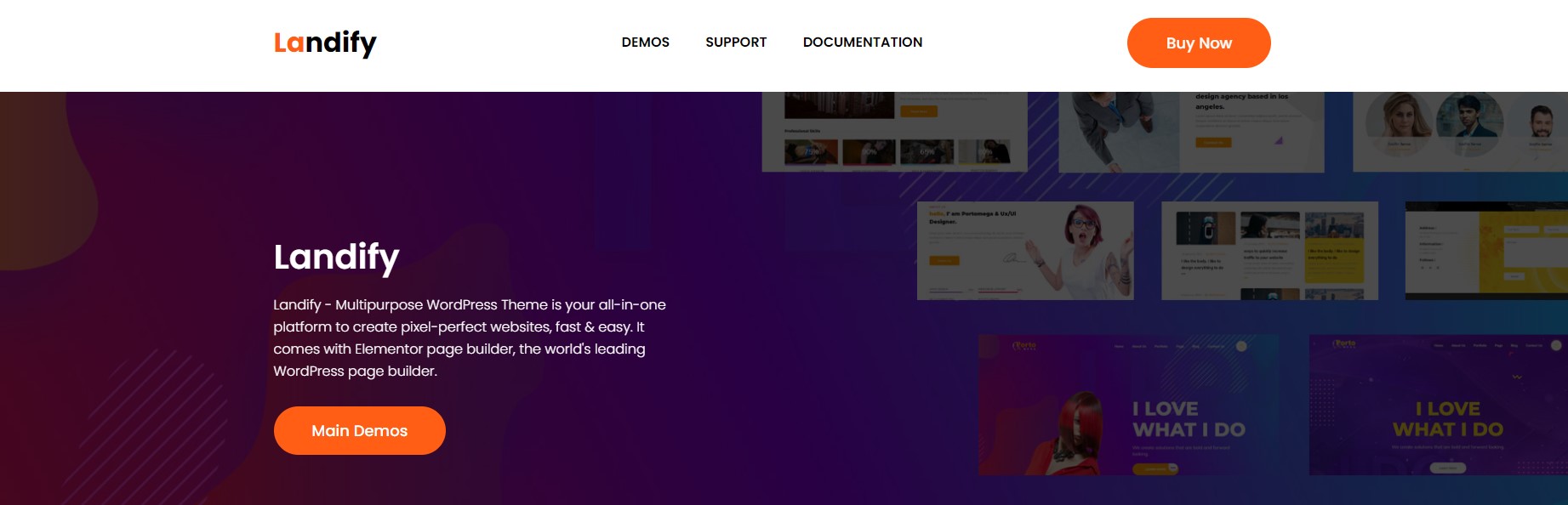
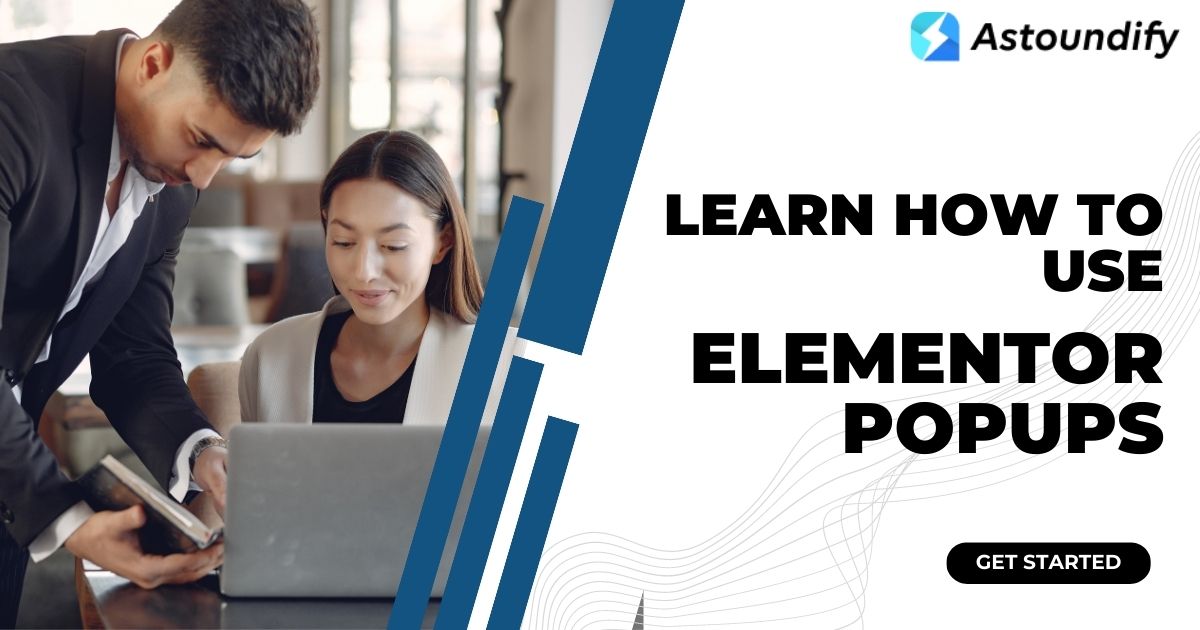
Leave A Response