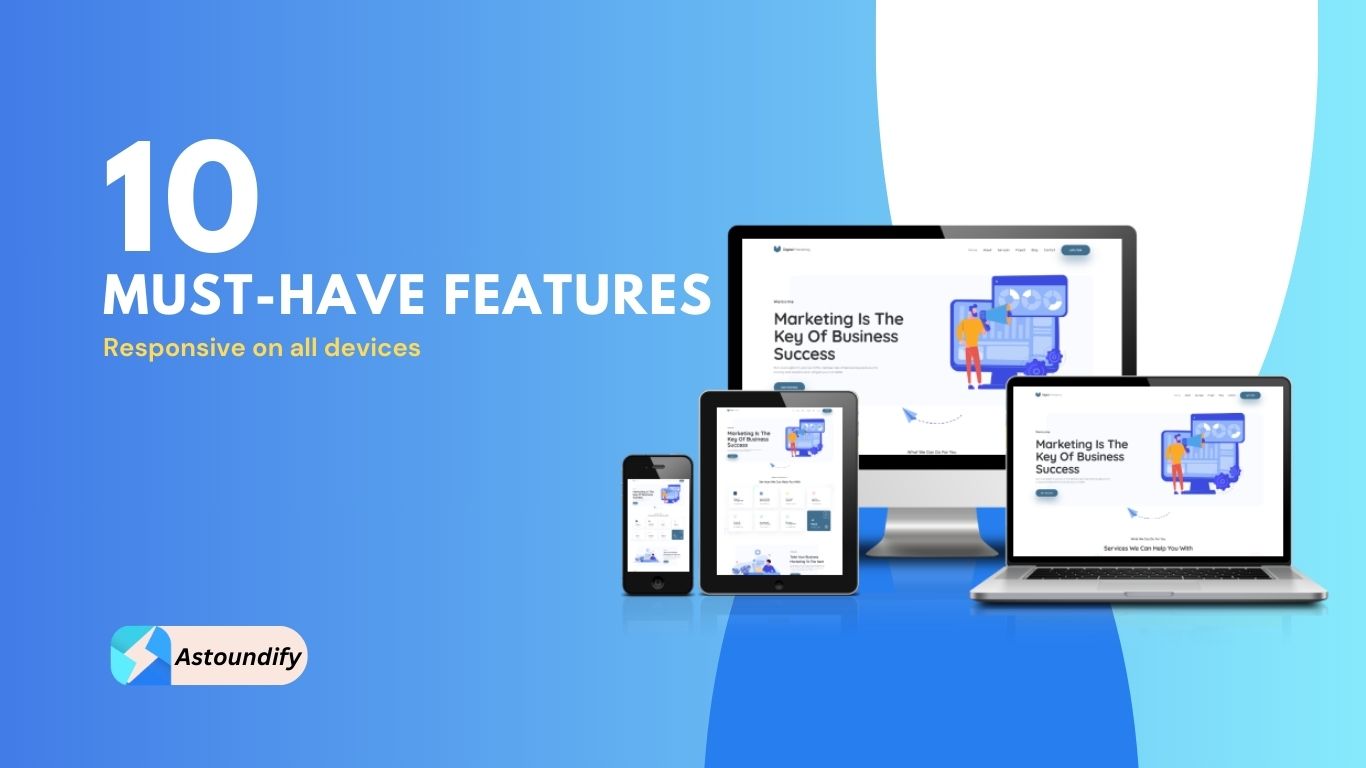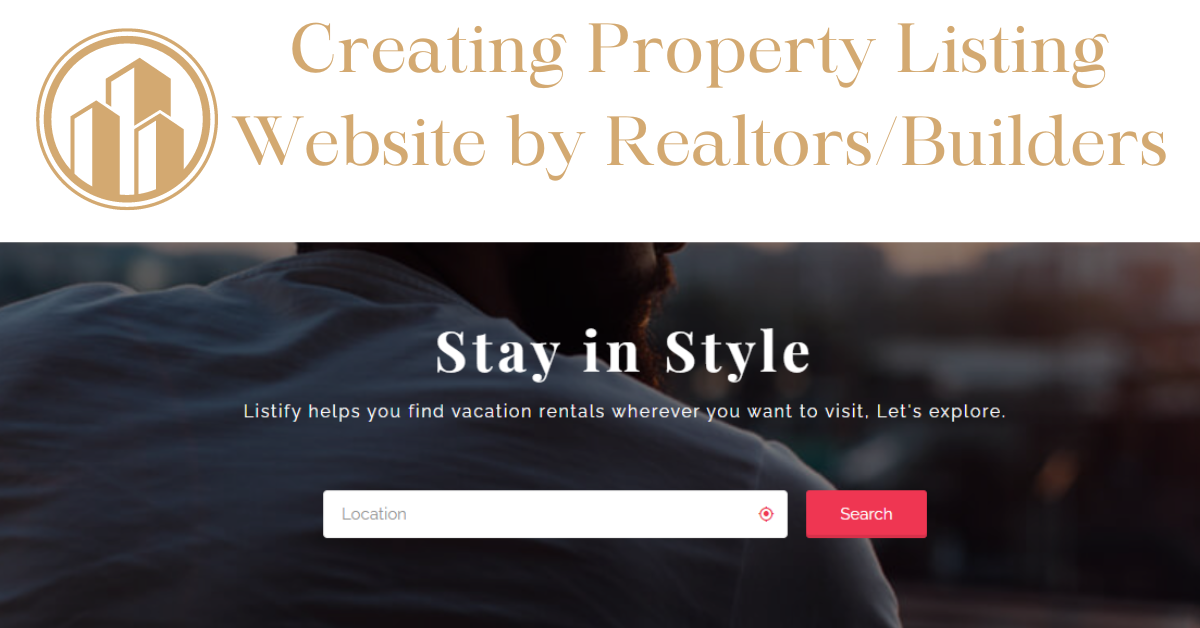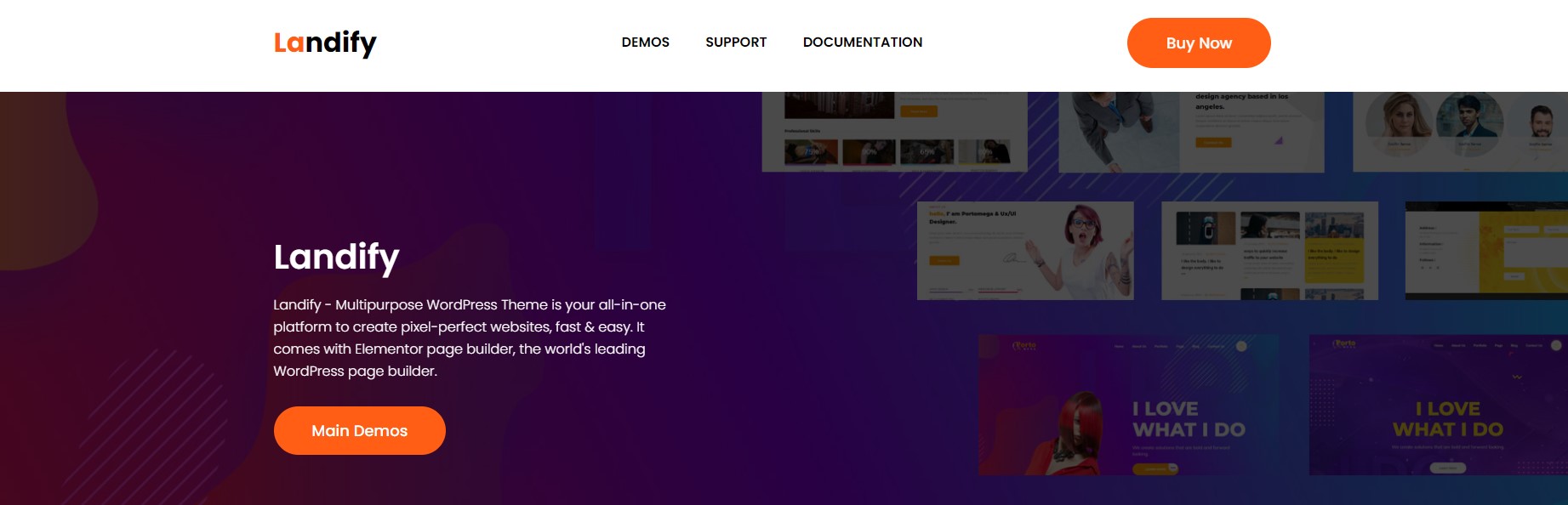For the last few months, we have been busy working on improving the overall user experience for our customers with special focus on the on-boarding process. More specifically, we wanted to ensure our customers can have their listable theme setup as quickly as possible. Today, we are happy to announce a major step towards our goal with the release of Listify 1.6!
Introducing the Automatic Content Importer
For the past several years, we have depended on the default WordPress importer to enable users to get the theme setup like the demo. This was causing lots of unexpected issues and was very limited in helping our users get the theme setup “just like the demo”. Frankly, it was simply not good enough.
We have now created our own Automatic Content Importer which allows customers to quickly and easily import all the demo content with the click of a button. In addition to importing the demo content, the importer will automatically setup your menus, pages, widgets, theme settings as well as plugin settings! All this, with a simple click of a button.
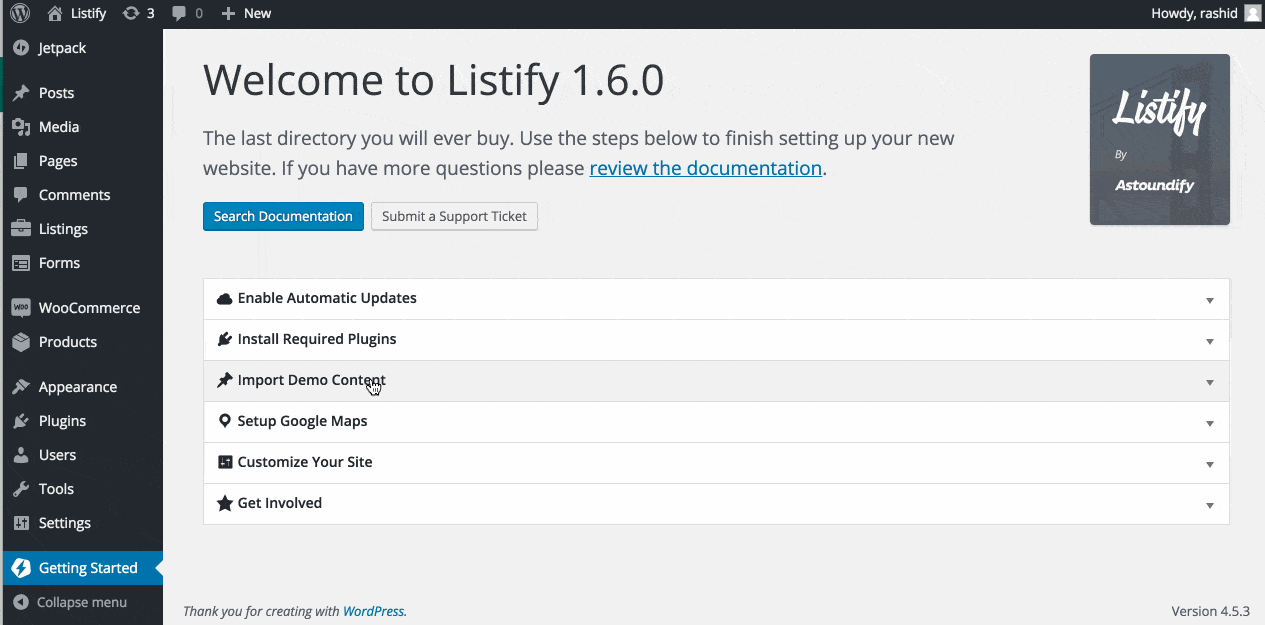
You no longer need to configure your own plugins, menus or theme settings – the content importer will take care of it all for you!
Automatic Child Theme Creator
We always encourage our customers to use a child theme when setting up their Listify wordpress theme. This way, they can safely update their themes without losing their customizations.
With Listify 1.6, we have made it even easier to setup and use a child theme. With the automatic child theme creator, you no longer need to manually upload a child theme and activate it. The new setup guide,with the one-click child theme creator will take care of this for you.
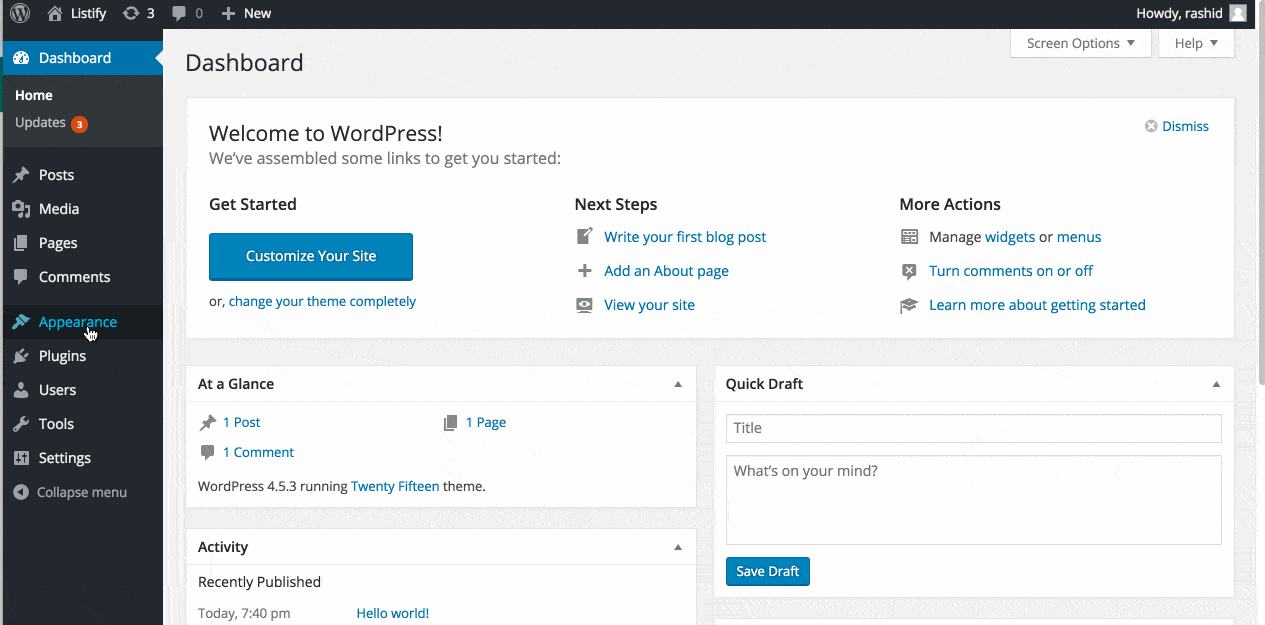
Automatic Theme Updates
Another major issue our customers have been facing is the manual updating process of the Listify wordpress theme. With Listify 1.6, we now introduce our own Automatic Theme updater. You no longer need to manually download the updated theme files, only to manually upload them into your website. With the new One-Click automatic updater, it will take care of it all for you.
Additional Updates and Fixes
- New: Transparent fixed header for the Homepage hero area in Customize ▸ Content ▸ Home
- New: Choose the size of a page’s title area from the Edit Page screen.
- New: Allow listing map to appear on the right side of the screen in Customize ▸ Listings ▸ Search Page
- New: Allow default mobile view to be changed in Customize ▸ Listings ▸ Search Page
- New: Allow listing filter content box style to be set in Customize ▸ Listings ▸ Search Filters
- New: Allow listing filter meta information to be toggled in Customize ▸ Listings ▸ Search Filters
- Fix: WooCommerce 2.6.4 compatibility.
- Fix: PHP7 compatibility.
- Fix: Do not scroll map on mobile until focused.
- Fix: Button colors when using the Outline button style.
- Fix: Avoid extra clusters when using FacetWP.
- Fix: Customizer javascript error in Safari.
- Fix: Ensure cover image can be removed from Edit Listing page.
- Fix: Image aspect ratios on Single Listing Hero Gallery.
- Fix: Don’t output Autocomplete and Locate Me functions with no Google Maps API key.
- Fix: Don’t output single listing map with no Google Maps API key.
- Fix: Remove nested <h2> tag in Homepage Hero area.
- Fix: Full width pricing table on mobile.
- Fix: Let the Google Maps API server key be set separately.
- Fix: Respect “Disable Comments” customizer option in galleries.
- Fix: Disable Jetpack Mobile Theme module.
- Fix: Disable Jetpack Photon module. https://github.com/Automattic/WP-Job-Manager/issues/576
- Fix: Exclude company logo from gallery images.
Make the Upgrade
We highly encourage all of customers to make the move to Listify 1.6. Go ahead and update your theme (it will be last time you need to do it manually).
As always remember to take a complete backup of your site before making any changes and feel free to contact us via support for any questions or concerns.