Let’s dive deep into the world of Elementor popups and unveil the secrets to harnessing their full potential! In this article, we will guide you through using Elementor popups to create captivating and engaging experiences for your website visitors.
It’s not an ultimate technical guide but a generic manner to use popups for your successful marketing strategy. It’s because popups when used the right way can fetch you far better results than the popups being used the wrong way.
So, let’s skim the useful information below without any further ado!
What Is The Purpose Of Popup On Website?
The purpose of using pop-ups on websites is to grab the attention of visitors and prompt them to take specific action. Pop-ups are windows or overlays that appear on top of the website content, often in a visually prominent way.
While pop-ups have received some criticism for being intrusive, when used with a specific purpose in mind, they can be effective in achieving certain goals.
The very purposes of popups on the website are listed below:
- Gather information from new visitors and expand the email subscriber base.
- Kickstart customers’ buying process.
- Boost immediate sales.
- Enhance the conversion rate during the checkout process.
- Encourage additional purchases and recommend complementary products.
- Strengthen customer loyalty.
Now, it all depends upon you on how you craft your popup forms to get the maximum juice. There are several types of popups that you can dig into, such as gamified coupons, overlay modals, welcome mats, slide-in boxes, on-click popups, and more.
Each type is associated with a certain successful conversion rate than the other. For instance, welcome mats may seem to be a bit intrusive to your visitors on the landing page whereas overlay modals generally fetch high conversion rates.
We’ll discuss the types of popups in the later section. Despite deciding the types of popups, you will have to invest your brain regarding the triggers of popups. Strategically choose when to trigger your popup so that it won’t look frustrating to the end viewers.
How To Use Elementor Popup Templates?
Elementor is a popular drag-and-drop page builder plugin for WordPress websites. It allows users to create and design custom web pages without any coding knowledge.
With Elementor, you can visually build and customize your website’s layout, style, and content by simply dragging and dropping elements onto the page.
You can create free popups with Elementor and the Elementor Pro version. The difference is that you get more advanced features and intuitive layouts in Elementor pro version than in the Elementor free version.
Check this tutorial to create popup with Elementor Popup Builder step-by-step guide! However, we’d recommend you must go through the basic as well as advanced settings of creating popup with Elementor here.
In these guides, Elementor Academy has covered everything from basic know-how to the advanced features of popup building. Check each feature carefully so as to get yourself familiar with every setting like design, layouts, triggers, and more.
We totally get it—sometimes diving into all the nitty-gritty details of creating popups can be overwhelming, especially if you’re new to it or have a lot on your plate. That’s why we’re here to give you a friendly piece of advice: Keep it simple, straightforward, and easy when it comes to popup creation.
Instead of delving deep into complex techniques, we recommend taking a more straightforward approach. By focusing on the essentials, you can still create effective and eye-catching popups without getting bogged down in the technicalities.
In the next section, we’ve put together some handy tips and tricks to guide you through the process in an easy and manageable way. So, take a look, and let’s make popup creation a breeze!
Types Of Popups & Best Practices To Use Popups On Your Website?
There are tons of popups that can be used on your website without forceful intention. Popups to be used on websites are generally classified into three broad categories and further sub-categories.
There are a variety of popups under the umbrella of ‘popups by type’, such as Lightbox, Gamified, Floating Bar, Scroll-In, Full Screen, On-Click, and more.
Then, you have popups to achieve different goals, such as informational alerts, surveys, pre-order signups, coupon codes, email opt-ins, upsells, giveaways, recent activity notifications, and more.
Lastly, you can set popups by triggers or targets. Examples of this include exit-intent, scroll trigger, time on page, page-based, location-based, cookie-based, campaign-scheduled, on-site follow-up, popup delay, first-time visitor, and so on.
By not going in-depth, we’ve given you an overview of different types of popups that you can consider using to fuel your marketing efforts. However, not every popup type performs the same. So, make sure you study the intent behind using each popup type in a bit more detail before going with it.
Popup placement along with other factors should be decided carefully. Let’s wrap up our final thoughts via tips to create an eye-catching popup below!
- Always offer something that’s valuable and relevant to the visitors or readers on your landing page.
- Do not miss out on offering a user-friendly mobile experience for your popups as it is found in marketing studies that popups on mobile have a quite high conversion rate than the popups on web pages.
- Always use specific, human-touched, and actionable language in your popup copy.
- Be strategic about the trigger and timing of your popups and keep in mind the ways visitors interact with them on your site.
- Be flexible and change your popups based on the driven results after using a specific popup type.
Since overlay WordPress modal popups are connected with higher conversion rates for most of your marketing goals, we’d like to recommend you follow the simplistic approach to create them.
Introducing Modalify, the game-changer for creating stunning overlay modal popups on your WordPress website. With Modalify (modal popup maker WordPress), integrating popups into any WordPress theme becomes a breeze.
We’ve designed it with simplicity in mind, ensuring that even beginners can effortlessly create beautiful popups that leave a lasting impression on your visitors. No coding skills are required!
But that’s not all. We’ve taken user experience to the next level by incorporating cookie integration. This means that your visitors won’t be bombarded with the same popup repeatedly. Modalify intelligently remembers their preferences, creating a seamless and personalized browsing experience.
And here’s the best part: customization is key. With Modalify, you have the power to customize every aspect of your popups. From the text and images to the colors and fonts, you can easily tailor the design to match your brand identity.
Make your popups stand out from the crowd and captivate your audience like never before.
Check our Modalify’s knowledge base for installation and setup details!
Final Words
In conclusion, we’ve taken you on an informative journey exploring the world of Elementor popups. We’ve shared insights on how to use this powerful tool to its full potential and make a significant impact on your marketing efforts.
Throughout this article, we’ve provided valuable tips and tricks to create various types of popups that can fuel your marketing campaigns. Whether aiming to grow your email database, boost sales, enhance customer loyalty, or initiate the purchasing journey, Elementor popups have got you covered.
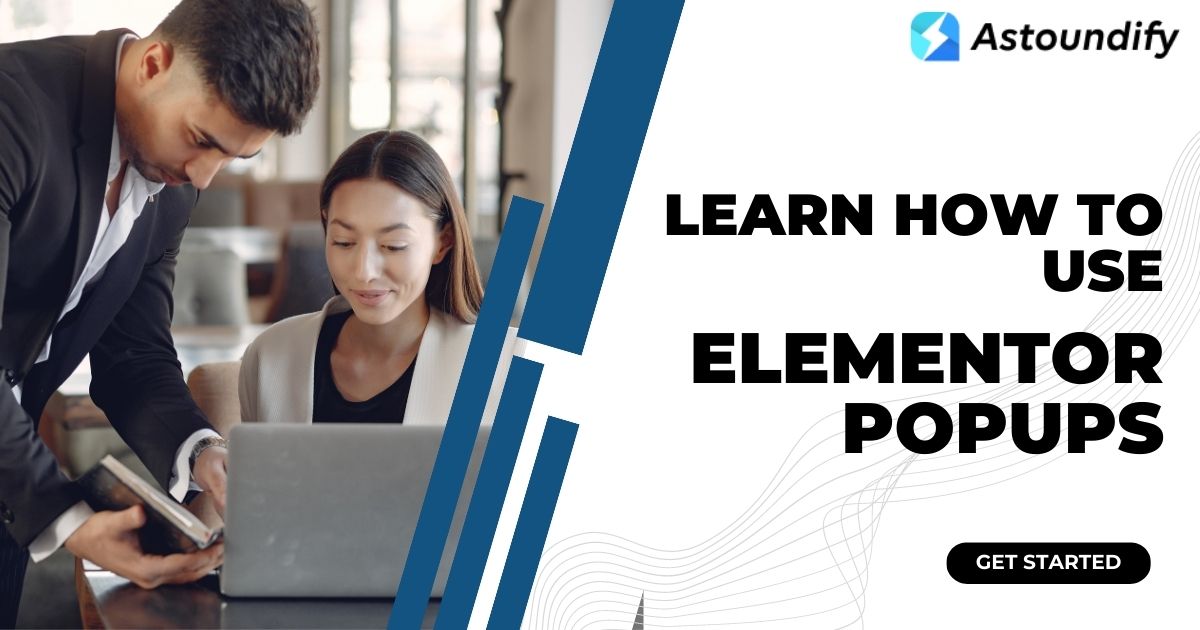

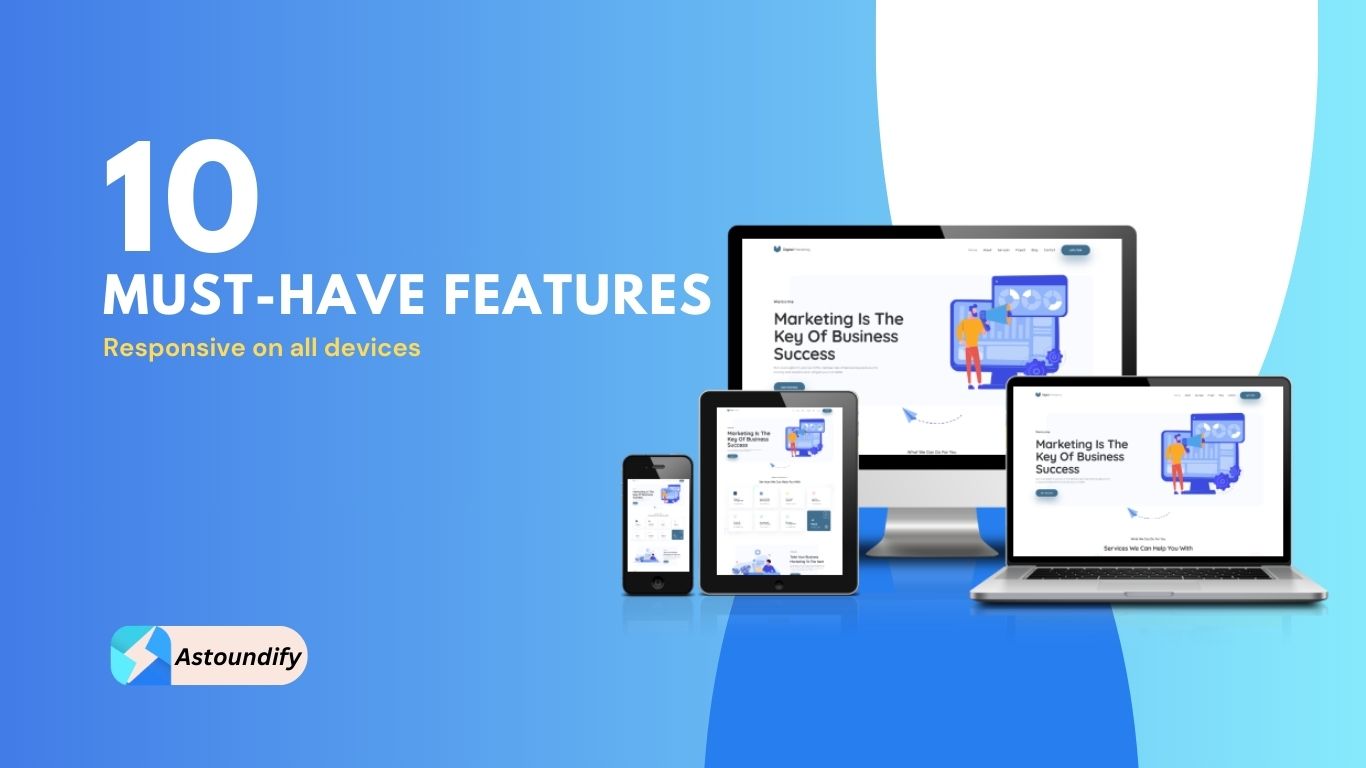
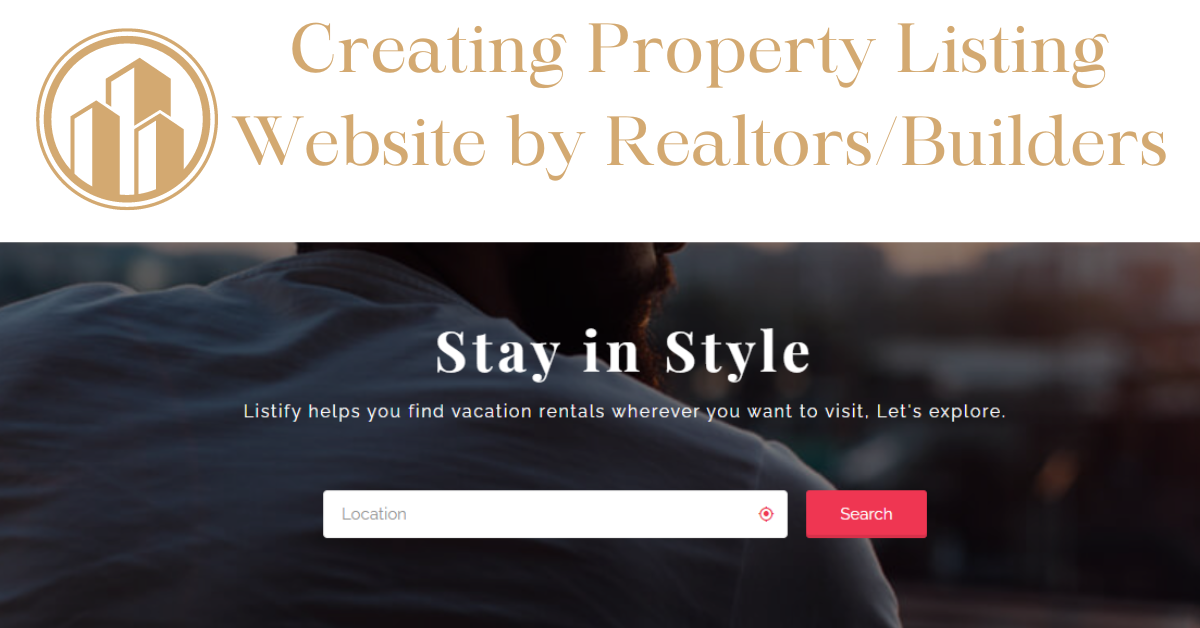

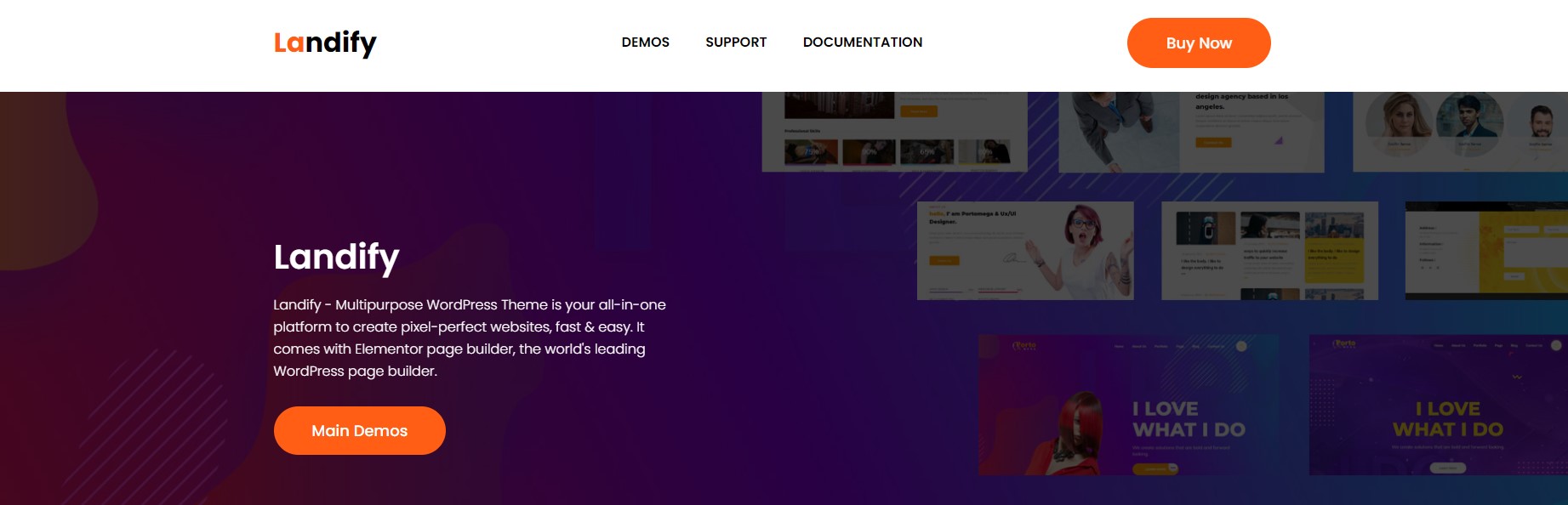
Leave A Response