Are you looking for the best way to create a job board with WP Job Manager Elementor? Now, you are thinking, how is it possible to create a job board website with Elementor? Impressive, right? One of the great things about Elementor is, it is a powerful page builder that provides excellent functionality. It allows you to control and customize the design of your websites. Plus, there are many widgets available; you can drag and drop to create a job board without any more time.
The biggest reason to use wordpress job manager is to add all the job board features to your website. So, you can quickly work with them. It’s everything you need to know if you want to use WP Job Manager and Elementor for your job board site. There’s no need for any technical knowledge.
In fact, in this blog, we’ll explain step by step points of the Job Board with the WP Job Manager Elementor.
Let’s get started!
Table of Contents
ToggleWhat is a Job Board?
Let’s talk a little bit about the wordpress job board theme. The job board is a place that displays a list of open job positions. Employers use the job board for posting their current job vacancies, and job seekers are mainly using the job board to find new job openings in their field and profession. Job boards help find the top talent and help you select the most suitable applicants for your job positions.
Job boards can show your job as many candidates as possible, who can help grow your recruiting process and select the most qualified talent. On the Job board site, you can search through mainly three categories.
Industry-based:You can search for a job explicitly based on Industry.
Keyword-based:You can search for a keyword, and you can get a relevant result.
Location-based:Select your location and get all the relevant jobs for a specific location.
There are several numbers of online job boards available globally that come into following these three categories. So, depending on your necessities, you can select the best wordpress job board theme. As per our experience, Jobify is one of the best job board themes. This theme provides you everything which you need to create a powerful job board website. Also, it is compatible with WP Job Manager.
What is WP Job Manager?
As the name suggests wordpress job manager is an open-source job board plugin that adds all features to your Job board website. This Plugin works on shortcodes. Using this Plugin, you can easily add a new job post, add job types, add a job submission form, and manage your job dashboard.
wordpress job plugin automatically creates three pages for your WordPress website.
- Post a Job– This page allows any registered employer to directly release the jobs from your site’s front-end.
- Job Dashboard– Here, employers can manage and change their jobs efficiently.
- Jobs– This page lists all the available jobs to help people search, browse and filter effortlessly.
Plus, the WP Job Manager Plugin integrates with your WP backend and front-end themes. This Plugin also supports the Elementor Page Builder.
What is Elementor?
Millions of websites have been built with the Elementor page builder. In short, it is the most powerful and user-friendly drag & drop page builder. It replaces the simple WordPress editor with a live front-end editor. It means you can see exactly how your page will look as you edit it without going to a preview mode.
There are many default blocks available. Use of this, you can create a professional web design using your skills and creativity. It will perform great, too.
Plus, you do not need the coding skills required to work with the builder. Elementor is compatible with many themes and plugins. If you want to create a Job Board website and your website is built with Elementor page builder, choose a plugin that supports the Elementor.
Elementor and WP Job Manager = Elementify
Best of all, If you want to add the entire Job-related functionality to your Elementor based website, you can use the Elementify Plugin. The easiest way to create a Job Board website in WordPress and customize every part of it without needing technical knowledge or even needing to write a single code line.
That will be awesome, Right? Elementify does everything for you. It adds all the WP Job Manager Plugin functionality to your website.
In the below screenshot, as you can view all the “Elementify” widgets. Here, you can see a word like Jobify. It is your theme name. If you can use a Listify theme, then you can see a Listify word.
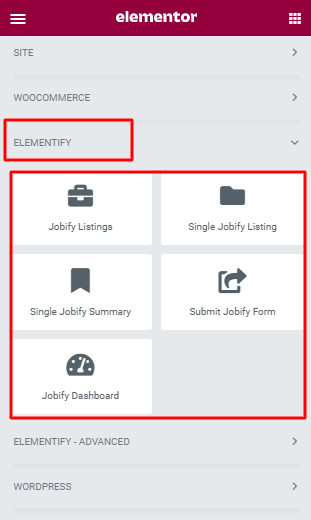
Elementor with Elementify
Now, you can drag and drop any of the widgets.
1. Job Listings – Here, you can show all your job listings, which you can submit via your job board website.
2. Single Jobify Listing – Search a job id and show your single listing.
3. Single Jobify Summary – You can show your job listing summary.
4. Submit Jobify Form – It allows your users to submit a new job listing on the front-end side.
5. Jobify Dashboard – You can directly show the entire job posting in your dashboard. As well as, you can manage your job listing.
The most straightforward solutions are often the best ones. It is one of the best Plugins for your Job Board website. You can quickly list and manage your job listing.
Why Use an Elementor with a WP Job Manager?
There are a few reasons. The main reason behind the use of Elementor is, you can first verify the job via the backend. After that, you can approve any Job. Apart from this, the WP Job Manager Plugin works differently. There are no available verification steps whenever you can submit Jobs in the front-end job submission form. You can customize your page according to your requirements. One of the things you’ll notice is that it gives out-of-the-box functionality to users.
Examples of Elementor with WP Job Manager
There are thousands of Elementor with WP Job Manager Themes and Plugins are there. Based on all the terms, we have studied and selected some of our favorite job board themes and plugins that are easy to use and efficient.
1. Jobify
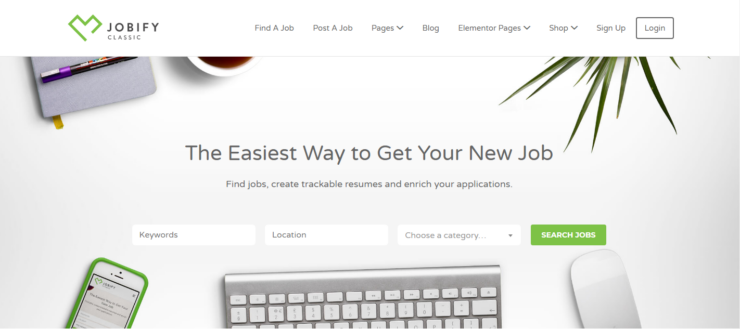
Jobify Theme
Jobify WordPress theme is one of the most successful themes for creating a professional job board website. It supports the Elementor page builder. Plus, when you install the Jobify wordpress theme for your website, it automatically sets up the WP Job Manager Plugin. It adds all the job board functionality to your website.
The Main Reasons Why It Is So Popular and Successful Are:
– Search and Filter Options Provide for the Job Listing
– Add All Relevant Functionality to Your Job Board Website
– Smoothly Work with the Elementor Page Builder
– Supports WP Job Manager Plugin
Visit their website to learn more about the Jobify Theme features. Here, we give some examples of a website that builds with the Jobify theme—For Example, Church Job Finder, Approvian, etc.
2. Elementify
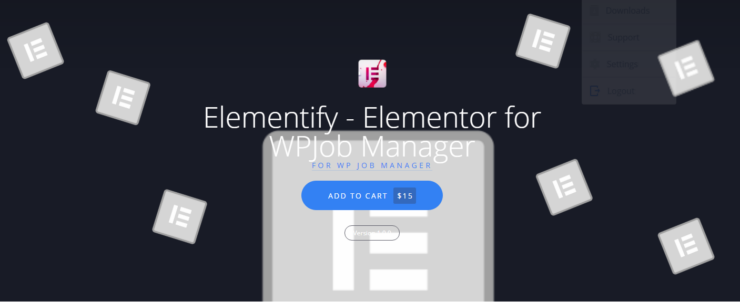
Elementify Plugin
Elementify is an exclusive plugin for adding all the WP Job Manager Plugin functionality to your website. This Plugin is easy to use. It is one of the most favorite job board plugins that support the Elementor page builder. It is compatible with the Jobify and Listify themes.
The Main Reasons Why It Is So Popular and Successful Are:
– You can Add Search and Filter Options for your Job Listing
– Job Listing Options for Employers Like; View, Edit, Mark Filled, and Delete
– Preview Option Available for the Listings
– Supports WP Job Manager Plugin
And that’s it. As per our analysis, the above is one of the best Themes and Plugins.
Conclusion
As you can see, Job Board use with WP Job Manager, and Elementor isn’t too complex. Above are the detailed steps to guide you about the job board with WP Job Manager and Elementor. For creating a job board website, you will probably find the many other themes and plugins that support Elementor with WP Job Manager. Apart from this, Vendify is one of the best Themes for your marketplace website.
Still, if you have any doubts regarding the job board with WP job Manager and Elementor, let us know in the comments section below!
We are always here to help you out.


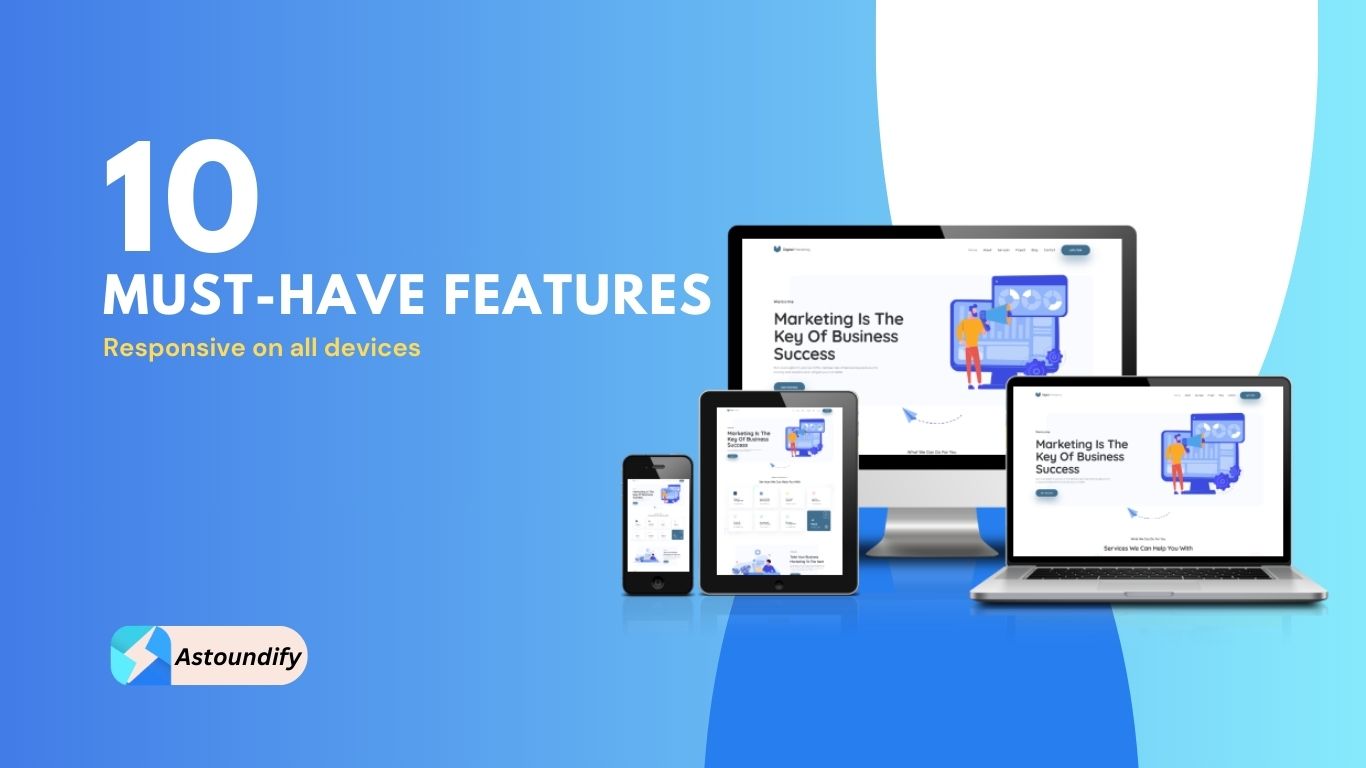
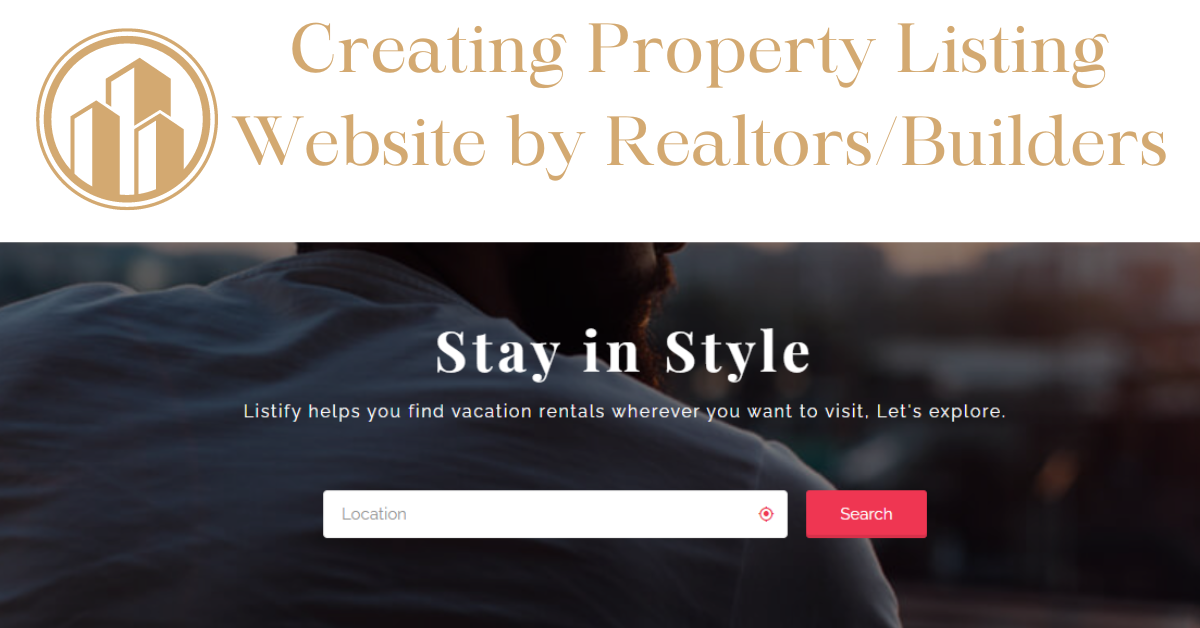

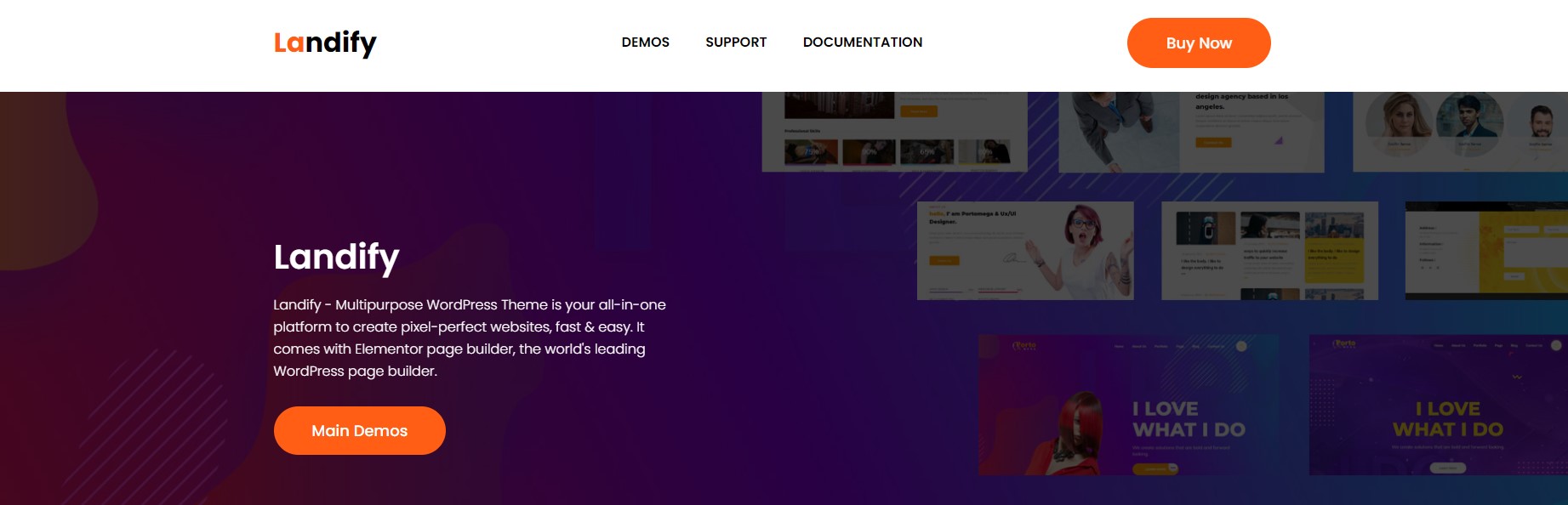
Leave A Response