Do you want to start an online business? If yes, we have got a perfect way for you. In the digital era, the Internet offers a lot of opportunities to start a business and fulfill your business needs. The Job Board website is one of the best and creates a good source of passive income. And there are a variety of reasons that’ll make you think seriously about creating a Job Board with AutoPilot. So, here is a thing that helps you understand the benefits of the Job Board website and ways to create it.
If you don’t know what a Job board is, then please keep reading. In this blog, we will explain the step-by-step process of job listing with a WordPress website. Let’s get started.
What are the Job Boards?
A Job Board is today’s leading online recruiting website. It’s the best way to stay in touch with a recruiter. Job Board is a form of advertising. It’s a site for job seekers used by employers to advertise their job vacancies. Job seekers will look for new job opportunities in their sector and field via Job Boards.
It’s referred to as a job site, job portal, job website, or website to jobs. It’s a site for a job listing. Recruiters can post various types of jobs to advertise their vacancies.
The Benefits of Using Job Boards
Job Boards play a vital role for job seekers and employers. Here are some benefits of Job Boards.
1. Options Available for Front-end Submission
Front-end Submission option available for the business owner and job applicants to submit their listing. It saves a lot of time and makes the process fast.
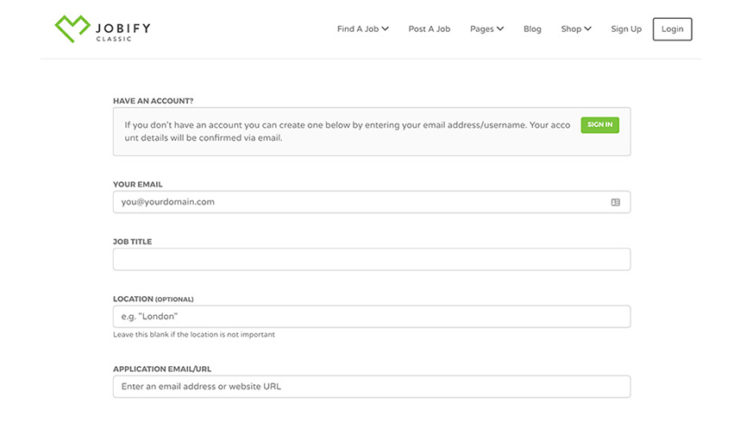
job-board-submissions-wordpress-website
2. Large Volume of Traffic
Job Board gives you guaranteed reach, better targeting, and attention from your recruiter, then you are reaching a large volume of traffic.
3. Multiple Monetization Strategies
You can charge a small fee for each job listing posted by employers, offer companies packages to post multiple listings or charge job seekers to upload their resumes. You can make money by accepting payments for job listings and earn revenue regularly.
4. Options for Search and Filtering
If any person is looking for a job, then search and filter options are available. It saves a lot of time.
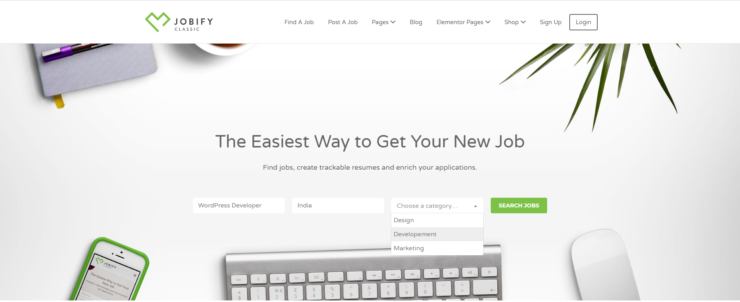
job-board-search-wordpress-website
WordPress provides an easy way to create a job Board in Autopilot. Some popular sites work on Autopilot and earn revenue regularly. Plus, users will expect something new every time and regularly visit your site.
What is AutoPilot?
An autopilot means automatic control. Autopilot helps you simplify things such as screening, emailing, and follow-up routine recruitment! Every time a predefined condition is met, you can customize it to execute, boost efficiency, speed up recruiting, and help fill open positions much faster.
When should I Use It?
One of the questions raised in our mind: When should I use AutoPilot? If you’re asking these questions, then you are in the right place. The AutoPilot would be a good fit for many popular categories. Like;
– WordPress News Website
– Create a Job Board Website
– Automate Your Email Marketing
– Scheduling Post Tool for Social Media
– Outsource Your Accounting
– Automate Customer Reminders
– Affiliate Marketing
Examples of Websites Using AutoPilot
Following are just a few examples of different websites that have built their websites using AutoPilot.
1. Jobify Classic
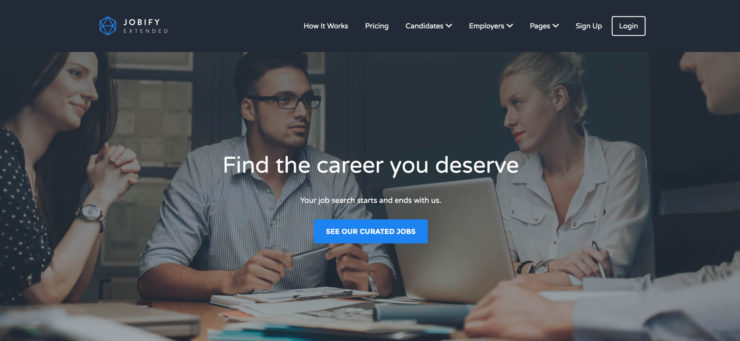
example-jobify
Jobify Classic is a well-known Job Board that serves thousands of jobs every day. It’s the easiest way to get a new job. It posts hundreds of jobs from all over the world.
This Job Board website is just the tip of the iceberg. There are many other well-known sites like Indeed, Monster, Craigslist, Jobvertise, etc., that use the Job Board in Autopilot for their online presence.
We hope now you got the answer to your question about why I should use AutoPilot. The best way to truly experience the power of the Job Board in AutoPilot is by using it. Give it a try, and let us know what you think.
How to Start with Installing AutoPilot for Your WordPress Site
If you want to learn creating Job Board for WordPress websites with Autopilot and make money from it, it’s a pretty good tutorial.
The process is quite simple and can be summed up in 5 easy steps to integrate AutoPilot on WordPress for the Job Board.
- Select a Domain Name and Get Right Hosting Plan
- Install WordPress on your site
- Choose the Right Job-Related Theme & Plugin
- Setup and Customize Your WordPress Job Board
- Connect Job Board site with AutoPilot Tool
So, in this blog, we will explain each of these in more detail just for you.
1. Select a Domain Name and Get Right Hosting Plan
When you want to build a website, the first initial step is to select a domain name. A domain name is one of the important steps for the website. There are some rules of the domain name that will benefit your site over the globe.
– The powerful domain name is to get more visitors to return.
– Use keywords to your domain name.
– Don’t use hyphens in domain names.
– Etc.
After selecting the domain name, the next step is to choose the web hosting plan. As per my experience, Cloudways is the fastest WordPress hosting service provider.
Once you’ve completed your registration process it will take a few minutes to get instant access, so you can start building your website right away. WordPress website is always involved in fulfilling the requirements of your audience and your business as well.
2. Install WordPress On Your Site
Now, install WordPress through your cPanel of your hosting account. Find WordPress, select it, and click Install.
When the installation process is complete, then you will see a message like this: “WordPress has been installed“.
Now, login to your WordPress dashboard with the username and password you selected during the installation process.
3. Choose the Right Job-Related Theme & Plugins
After WordPress is installed, you can move on to job-related Themes and Plugins. There are many WordPress themes available that can help you set up a Job Board. Jobify is one of the best WordPress themes for job posting websites that we have worked with and highly recommend.
After selecting the Themes, Go to Appearance > Themes > Add new.
Then, click Upload Theme. From there, select the zip folder of Theme and upload it.
After the Theme is uploaded click on the “Activate” button.
From there, select the zip folder of Theme and upload it.
After the Theme is uploaded click on the “Activate” button.
4. Setup and Customize Your WordPress Job Board
This step is depending on the theme you use to create a Job Board site. If you select the Jobify Job Board WordPress Theme, you can directly redirect the screen prompting you to finish the setup process.
Now, you can show a screen like this.
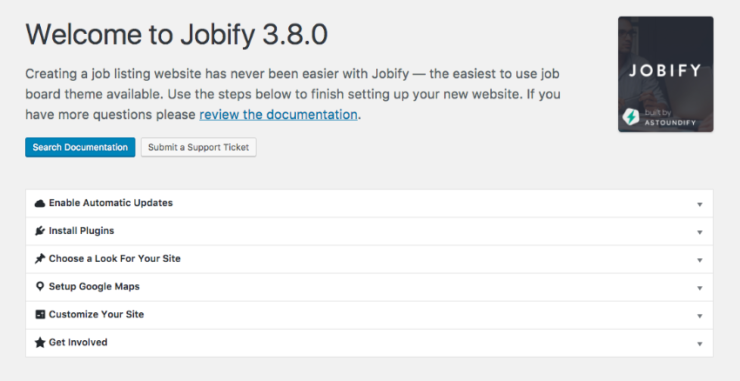
jobify-setup-guide
Here, you can see some options to complete.
-Enable Automatic Updates
Click on the button to enable the features of the automatic update. Go to your Evanto account where a token will be generated. Copy the token and paste it into your WordPress dashboard field and click on Save token.
-Install Plugins
Now, click on Install plugins. You can show a screen like this.
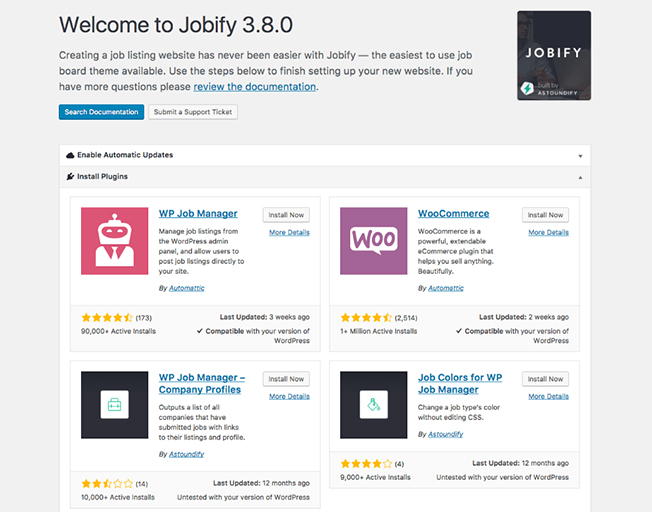
jobify-install-plugins
Click on Install Now button and activate the plugin.
-Choose a Look for Your Site
Choose to import demo content to look for your site. I choose a “Classic Demo”.
Click on Import Content.
Now, you can get all the classic demo content and images.
-Setup Google Maps
You can need to set up a google map and enter a Google Maps API key. So, job applicants can get a specific job location.
-Customize Your Site
Once the setup is successfully complete, now it’s time to customize your WordPress theme. To create page layouts, the Jobify theme uses widgets. In your Dashboard, go to general settings. Click on the blue pencil icon to begin editing the pages. Here, you can add your content and you’ll be taken to the Live Customizer.
By default, the Customizer will start you off with widgets on the homepage. To edit widgets on other pages, simply click on the menu icon and select the page you want to edit text.
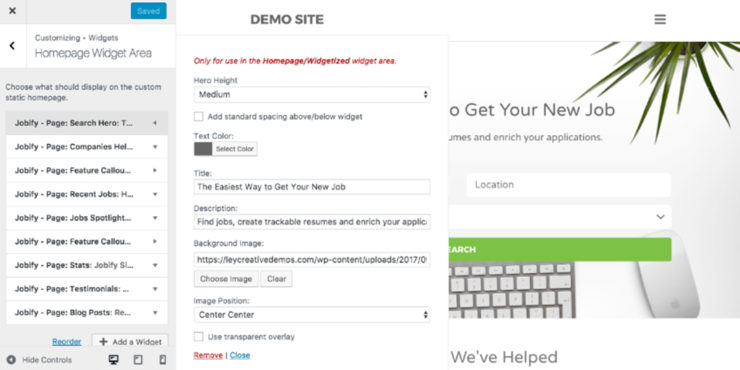
customizing-homepage
It’s an easy process of customizing your site.
5. Connect Job Board site with AutoPilot Tool
One repetitive task that we all know you would love to automate is a job listing. It’s a tedious, time-consuming process that takes a lot of your time and energy. The simple solution is to install an AutoPilot tool added to your site, that manages all your processes.
There are many AutoPilot tools available in WordPress. Creating a Job Board for a WordPress website with Autopilot is such a useful task. Because that can save valuable time and easily set up.
Conclusion
Developing a Job Board website is not an easy task, but it becomes effortless if you follow the given steps carefully. At Astoundify, we provide everything you need to improve your online business. Our in-house team of WordPress professionals has made some top-class WordPress plugins and themes to simplify complexities and meet different business requirements of modern enterprises.
If you are a non-techie person and want to create a website for the Job Board then Jobify is one of the best WordPress themes. Still, if you have any doubts related to the Job Board, then contact us or let us know about it. We are always happy to help you out.


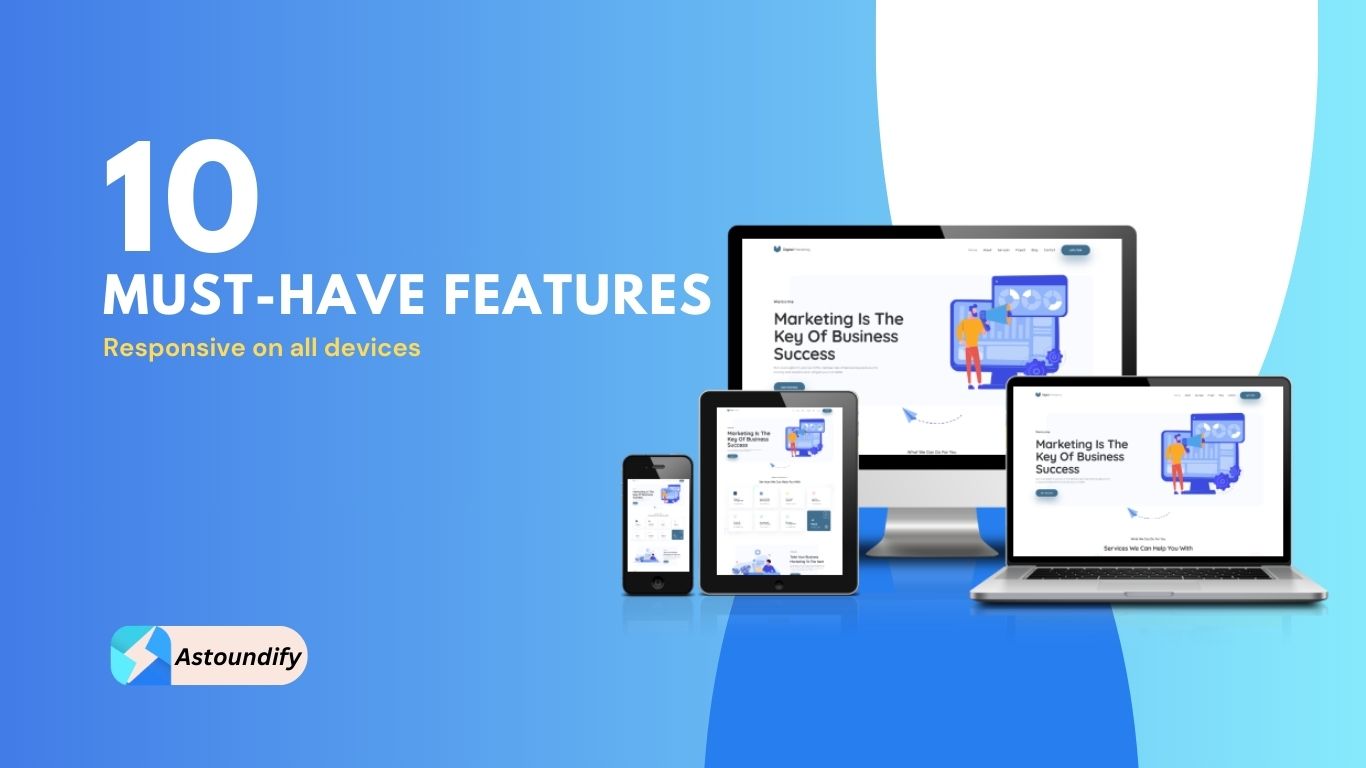
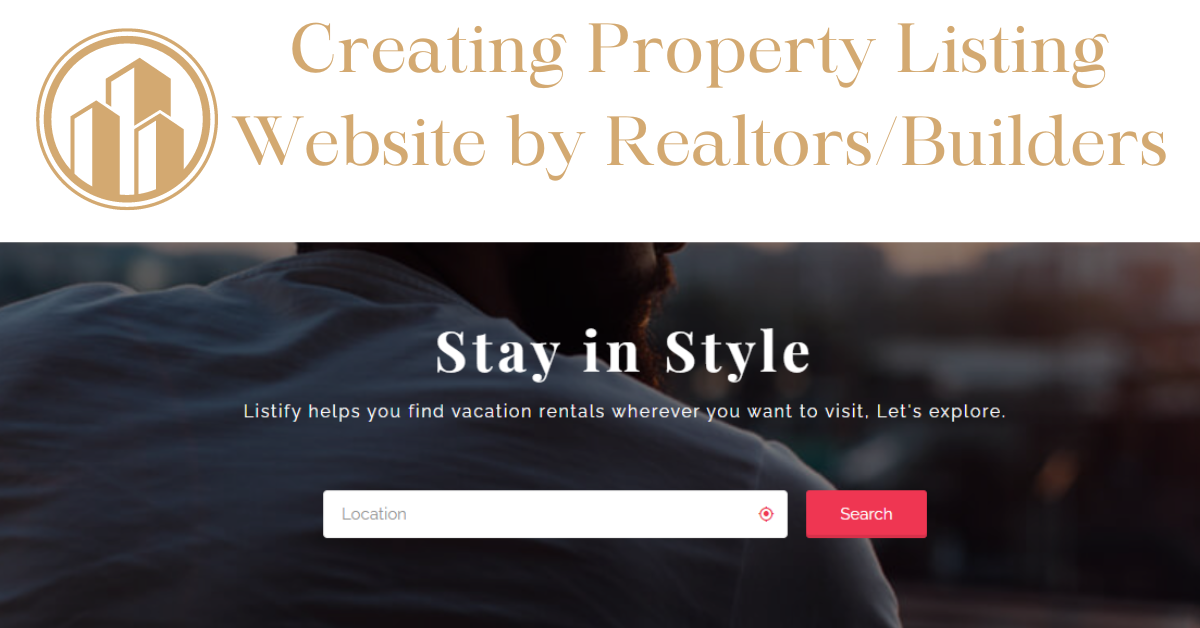

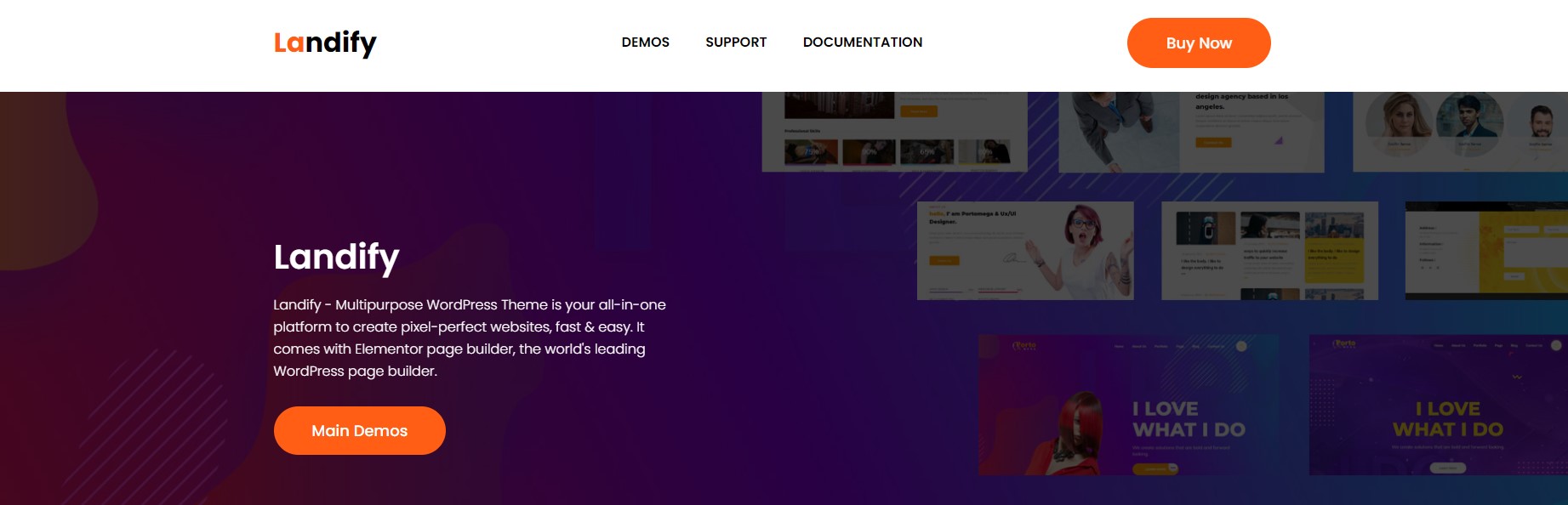
Leave A Response