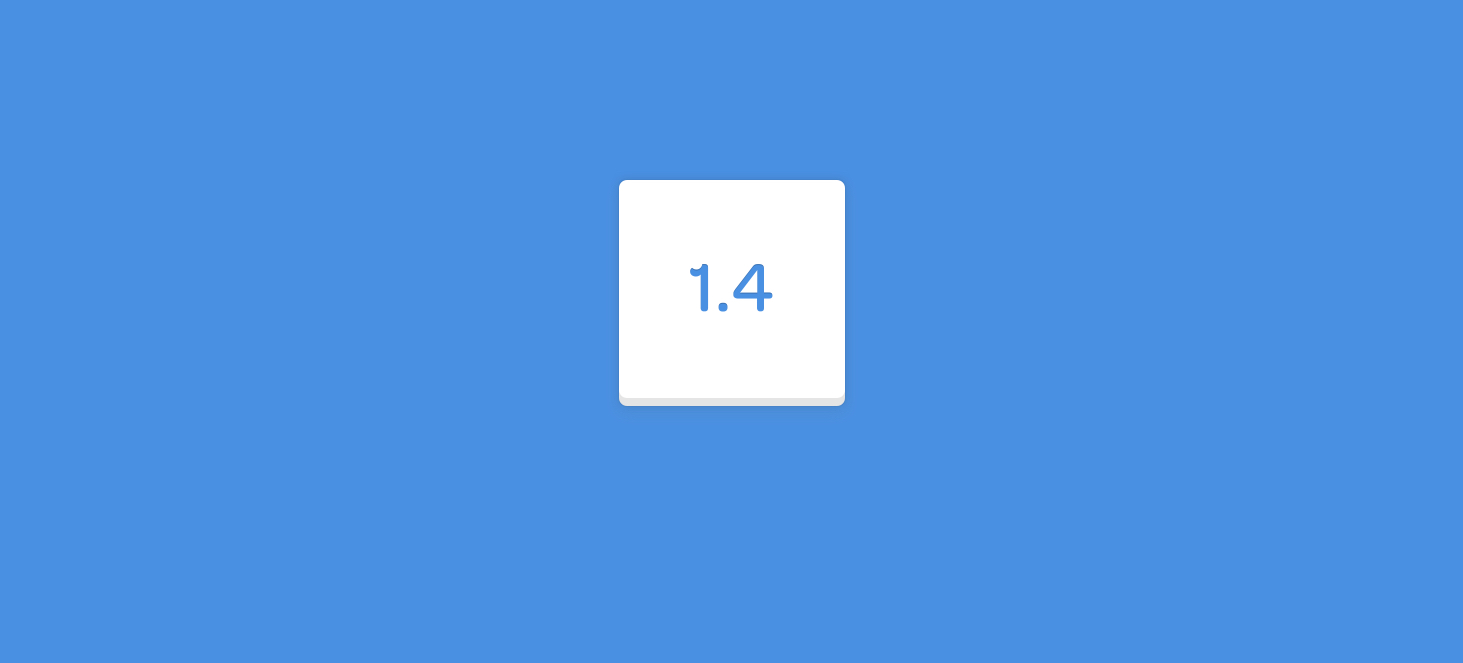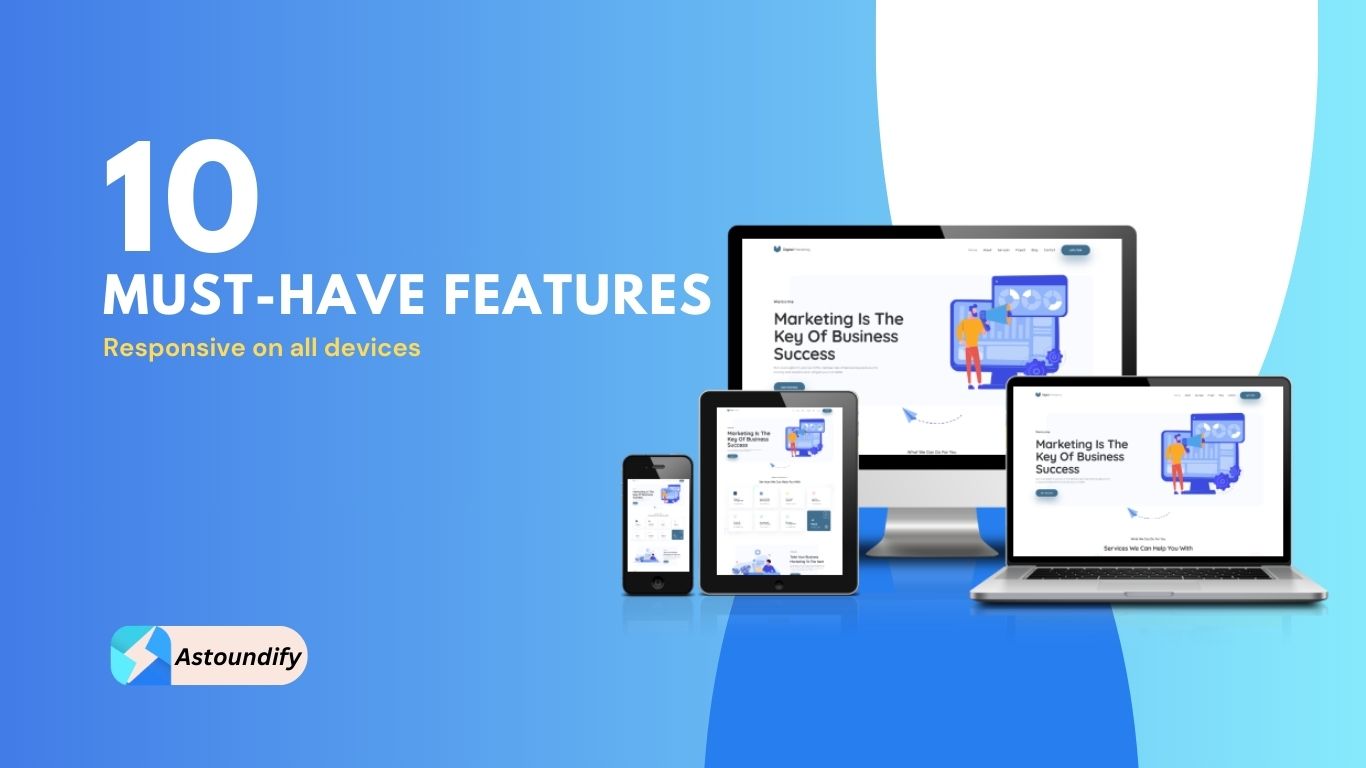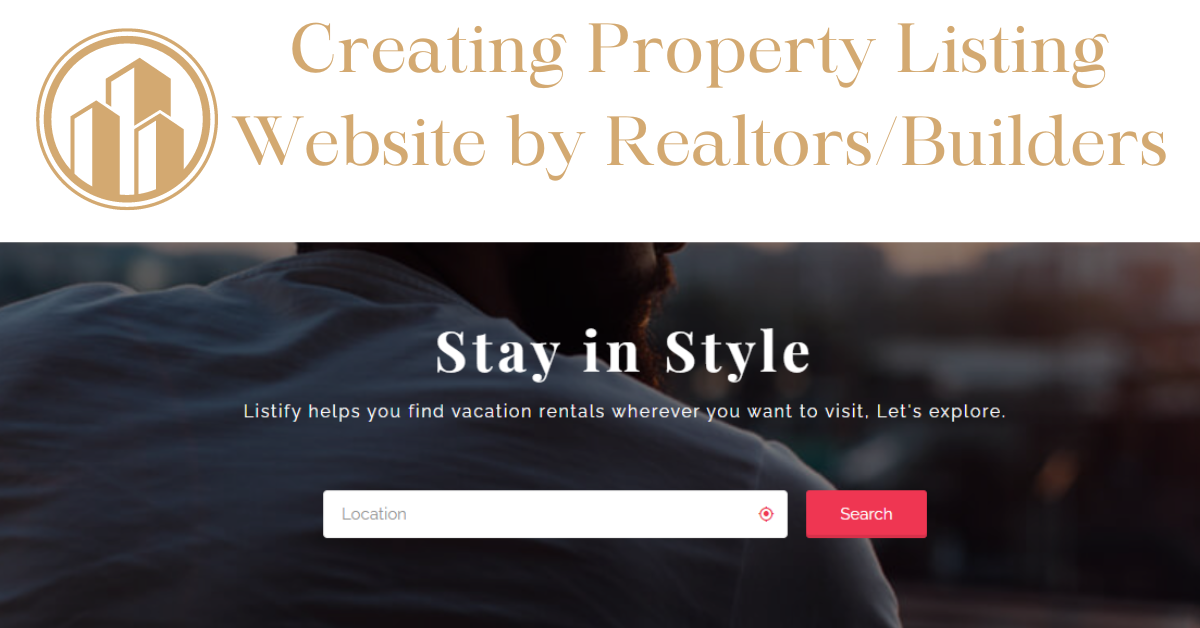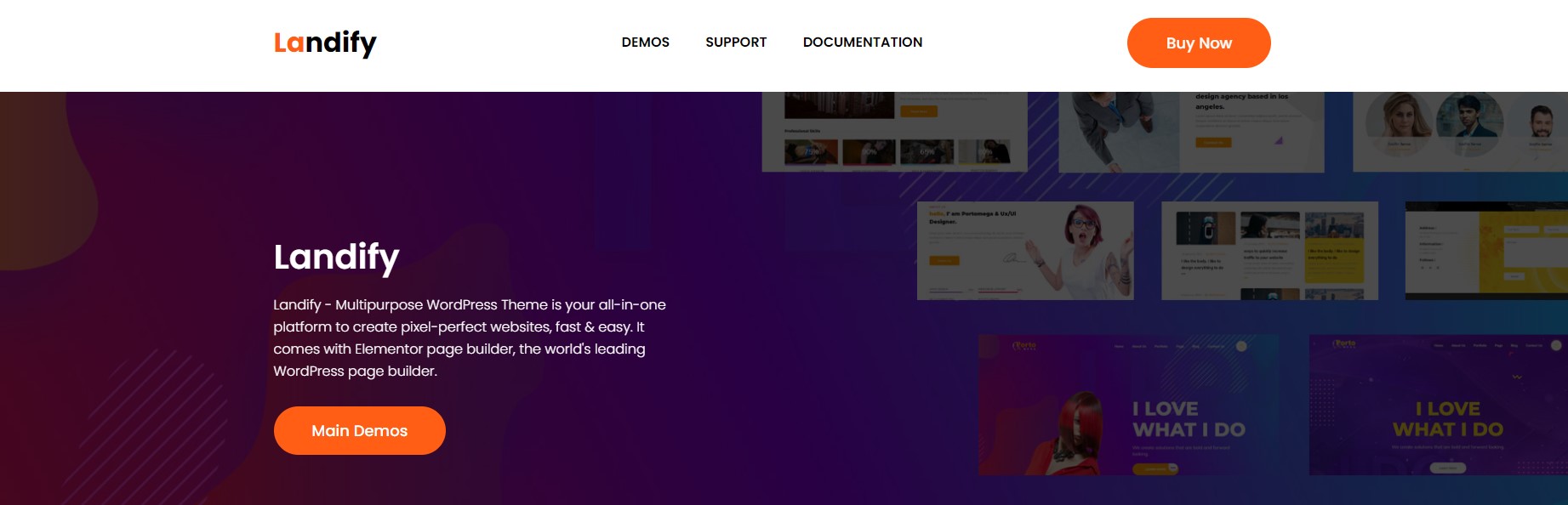Today we release WP Job Manager – Stats 1.4 which includes several fixes and a much needed feature to help customers easily access their stats.
What’s new?
- New: Add a link to view stats from the Listings Dashboard.
Users can now easily access their listing stats from the job dashboard rather than having a separate menu item to view the stats. - Fix: Ensure expired listing stats are still displayed.
All stats will remain visible until the listing itself is completely deleted from the site. This gives users an opportunity to look back at their expired listings and decide if they want to relist. - Fix: Ensure filled listing stats are still displayed.
Users can now see how their job listings performed after they’re filled. - Fix: Date range view on Internet Explorer.
Users who are on Internet Explorer can now use the date range view to filter their stats.
A reminder to always perform a complete backup of your website before you make any updates. If you have any questions or concerns, please do not hesitate to submit a ticket over at our support site.