Issues with Displaying Imported Jobs on the Map
Dear Support Team, I am encountering an issue on my WordPress website that I am unable to resolve on my own and require your assistance. I run a job listing site where jobs are published with geographical information such as city, country, and coordinates. These details are stored in custom fields within the post. Problem: When I import jobs into the website through my import process, these jobs are not automatically displayed on the interactive map. The map display only updates after I manually open and save or publish each job. This is impractical with a large number of jobs. Observations: The geographical information is correctly stored in the custom fields of the jobs. Manually updating a job (by saving or publishing) results in the job being correctly displayed on the map. Automatic import or creation of jobs does not lead to an immediate display on the map. Required Solution: I need a solution where imported jobs are automatically displayed on the map without the need for manual updating of each job. Is there a setting, a plugin, or a code snippet that could resolve this issue? Thank you in advance for your support in addressing this issue. Please let me know if you require any additional information or access to specific parts of the website to diagnose and resolve this problem.