Our plugins are easy to install and configure, even for beginners. Get started with a hassle-free process today!
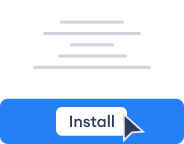
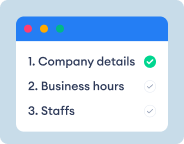

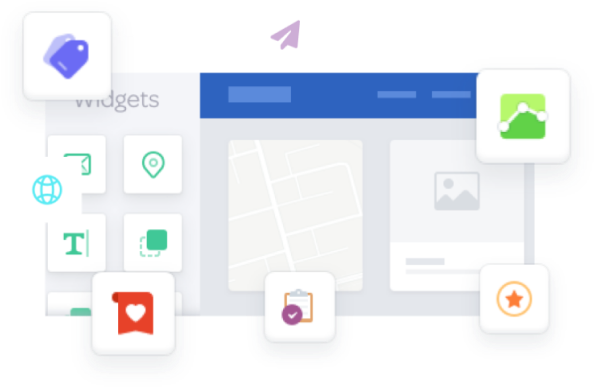
If your website hosts a local job board, User Locator for WPJM improves the search experience by automatically setting the location field based on the user's geolocation. This is especially valuable for job seekers looking for opportunities in their vicinity.
When users search for job listings on your website, the User Locator plugin can help them find relevant job listings by automatically filling in their location. It simplifies the search process and ensures users receive job results near their current location.

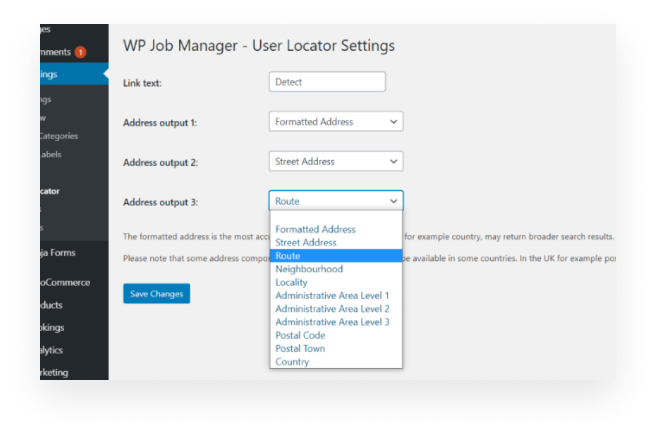
Our plugin revolutionizes user location tracking by seamlessly integrating three address formats, each with its priority level. The plugin identifies the location of users in various formatted addresses such as street address, postal code, or any other preferred format.
It is designed to adapt to various screen sizes and devices, ensuring a consistent user experience.
It includes comprehensive instructions and troubleshooting guidance.
Fills in the 'Location' search field automatically based on a user's location.
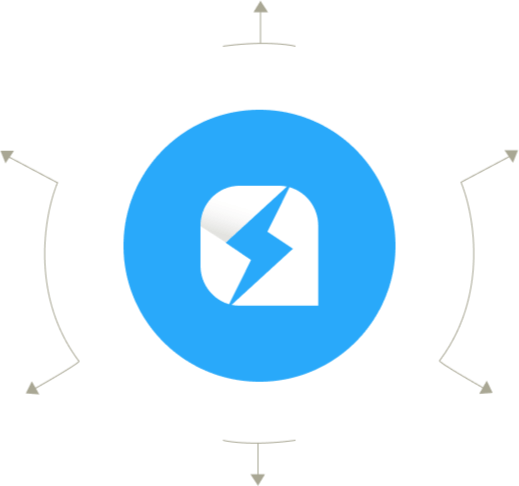
Compatible with the latest WordPress versions and supports enhancements and new features.
It includes comprehensive instructions and troubleshooting guidance.
It carries out address checks in priority order, with Address 1 being the highest priority.
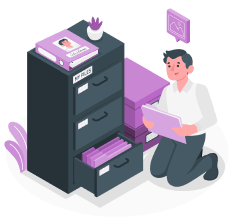
Our WordPress themes are accompanied by comprehensive documentation that clearly defines all our included features
Learn More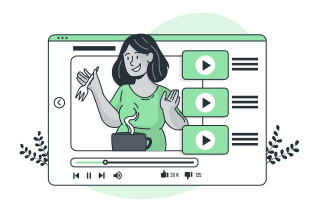
Explore our interactive video tutorials, where every aspect of functionality is explained thoroughly.
View Videos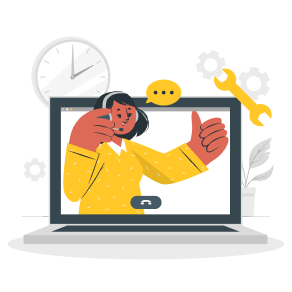
Count on our premium support to swiftly resolve any issues, big or small. We take pride in our impressive average resolution time.
Contact Us